How to Submit Assignments using SSH on Windows
Several of the Computer Science classes at Cleveland State University use the custom turnin command available on the grail.eecs.csuohio.edu server to turn in assignments.
On Windows, we recommend using Mobaxterm as your SSH client. We also provide guides for using PuTTY and WinSCP.
Guides
- How to Submit Assignments using Mobaxterm on Windows
- How to Submit Assignments using PuTTY on Windows
- How to Submit Assignments using WinSCP on Windows
Reference
CSU Linux Servers' User Account Format
If you are taking a CIS course this semester that requires Linux, you should have access to CSU's Linux servers. To login, use the following format for your credentials:
Username: <first two letters of your first name (lowercase)><first six letters of your last name (lowercase)>
Password: <CSU ID><first letter of your last name (uppercase)>
Warning:
Because your CSU ID is known by instructors and many other staff, you MUST change your password after the first time you log in.
Example
For John Doe with a CSU ID of 1234567:
Username: jodoe (since "Doe" is only 3 letters, we simply use those 3 letters)
Password: 1234567D
CSU Linux Server Layout
CSU's Linux servers have the following networking layout:
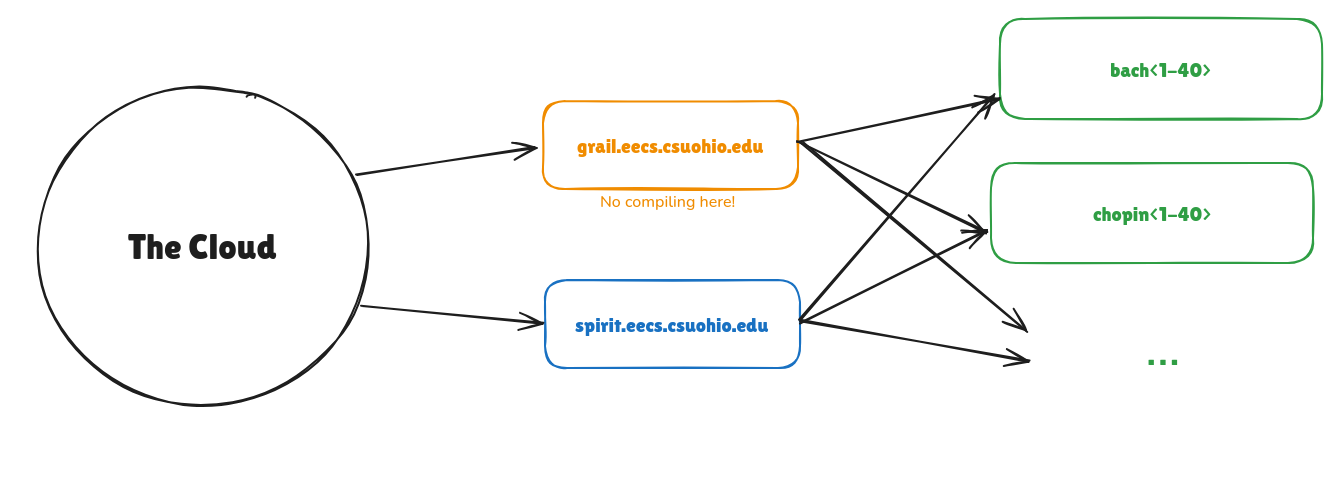
Warning:
You may not compile or run any of your own programs on Grail.
To access any of the servers "behind" grail and spirit, ssh into grail first, then ssh into the desired server. For example, to access chopin12, use these commands:
ssh jodoe@grail.eecs.csuohio.edu
ssh chopin12
To see a list of all the CSU Linux computers available on CSU's network, ssh into grail, and then execute:
cat /etc/hosts